How to use Slack
Here is a quick summary of how to use Slack’s video conferencing in our weekly progress meetings. Full instructions can be found here.
Instructions for attendees
- Select the channel in which the call has started
- Select
Join this call
Instructions for chairpersons
For screen sharing, you will need to download the Slack desktop app, rather than use the web app.
- Select the channel in which you would like to start the call
- Select the phone icon
- Select
Start new call
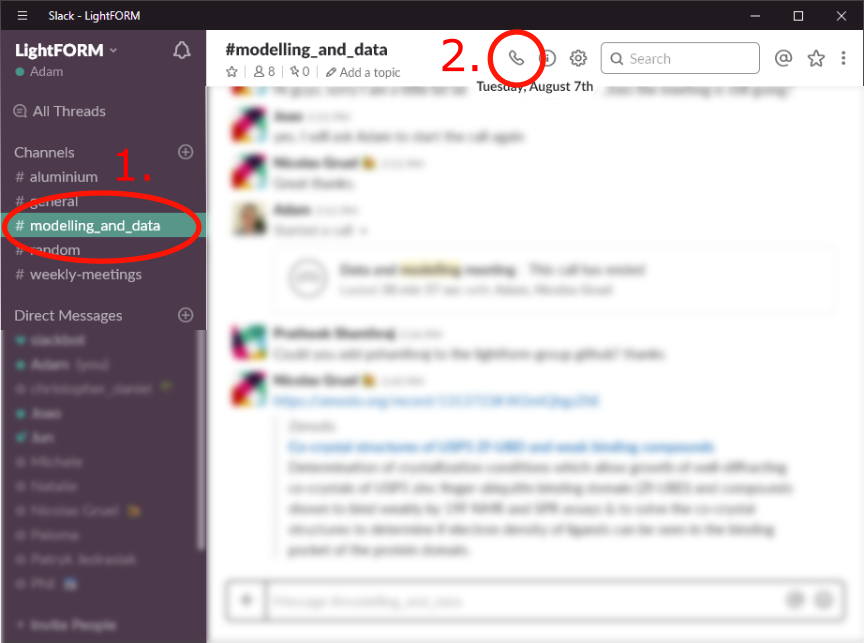 Steps 1 and 2
Steps 1 and 2
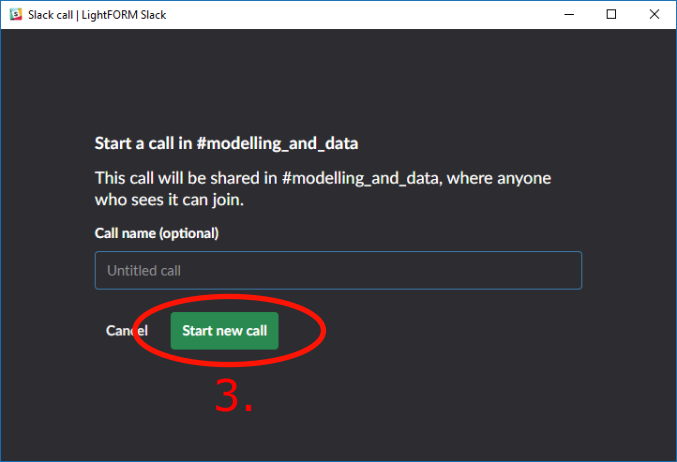 Step 3
Step 3
