Installing development versions of Python packages (e.g. MatFlow extensions) on the CSF
- On the CSF, uninstall any “published” version of the package you wish to install from GitHub. For example, if you want to install a development version of the
matflow-damaskextension, first dopip uninstall matflow-damask. (Not sure if this step is required.) - Find the GitHub repository of the package you would like to install
-
Click on the green
Codebutton and then copy the given URL: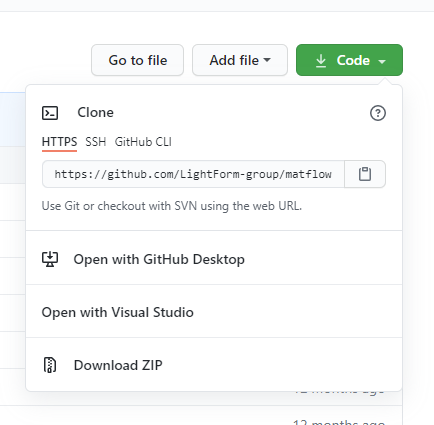
- On the CSF, go to your home directory:
cd ~, and then type:git clone [GITHUB_URL]where you should replace[GITHUB_URL]with the URL copied from step 3. - On the CSF, change directory into the new git repository that was just downloaded from GitHub, e.g.
cd matflow-damask, and then usegit checkoutto switch to the desired branch like this:git checkout [DEV_BRANCH]where you should replace[DEV_BRANCH]with the name of the development branch you wish to install. - On the CSF, install the package in “editable” mode like this:
pip install --user -e .(note the ending full-stop). Using editable mode means that you can subsequentlygit pullchanges and the changes will be reflected in your installed package.
